This video will explain APA and why it is used to reference information in assignments.

“What is APA?” is a common question asked by many students who are beginning post-secondary education, or for those new to academic writing. APA stands for the American Psychological Association. This association outlines standards for the style and format of an academic paper and essay, and provides guidelines regarding punctuation, spelling, abbreviations, lists, and so on. It also provides guidelines and a format for giving credit to the sources of information being used in your assignments, and these take the form of references and in-text citations.
There are two APA manuals for the 7th edition. One is the full publication manual and the other is the Concise Guide to APA Style, which primarily contains APA information that is relevant to students. The full manual includes rules for both professional and student papers. For this reason, Georgian College recommends using the full publication manual rather than the concise version. Either way, you should be following the rules for students.
“Why do we reference?” is another common question. A very important reason to reference and cite your sources is to uphold academic integrity and avoid plagiarizing the work of others. Plagiarism is the act of representing the words or ideas of another person as your own. For instance, if you copy information off a website and place it in your essay, and do not give credit to the author of this information, then you have plagiarized the work of the original author.
Plagiarism is considered a form of academic misconduct and may result in a penalty. To avoid plagiarism, all sources of information you use when writing an assignment must be given credit in the form of an in-text citation, which appears in the text of your paper directly beside the information taken from the source, and a corresponding reference on the reference page.
There are many resources to help you learn about APA. For more APA help, contact the Writing Centre and visit the Georgian College APA Guide and the APA website.
This video will explain how to format an APA student title page and paper.
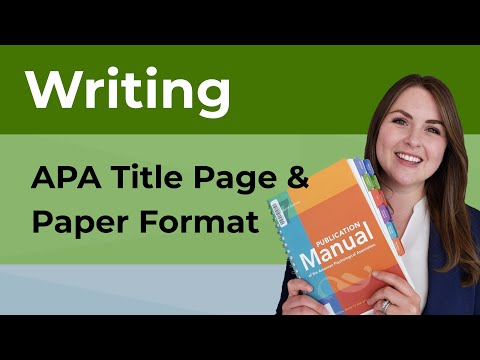
Some of the APA basic rules focus on style and formatting including font style, spacing, and page numbers. Essentially, this means all academic papers prepared using APA 7th edition will look similar. This allows the reader to get to the heart of the paper, reading your ideas with ease, rather than getting stuck adjusting to the style, format, and way material is referenced. Acceptable fonts and their sizes are listed on the slide. Additionally, all papers should be double-spaced and have a page number in the top right corner of all pages including the title page.
If you previously used the 6th edition of APA, you might remember having to create a running head with the paper's title in the header. In the 7th edition, this has been removed for student papers. So now, the only thing that should be included in the header is the page number.
Here is an example of what a student title page should look like. As you can see, the page number is in the header. All text is centered in the page, and double-spaced, although the title of the paper has an extra space between it and the spot for your name. The title is also bolded and uses title case. Next, should be your name, below that is the name of the department that your program is in, and the name of the school you are attending. On the next line is the code and name of the course the assignment is for. Beneath that is your teacher's name, and finally the due date for the assignment.
On the next page, page 2, your paper begins. Again, make sure you have a page number in the top right corner. You need to repeat the title, centered and bolded, and beneath this is the essay. All new paragraphs should be indented, which can be done by hitting the tab key on your keyboard. Margins around the entire paper should be one inch, which is most often the standard setting in Microsoft Word.
There are many resources to help you learn about APA. For more APA help, contact the Writing Centre and visit the Georgian College APA Guide and the APA website.
This video discusses how to create references in an APA Style student paper.

Academic writing requires you to do research on a topic to find scholarly research that supports your ideas, and begins to build a case and prove a concept, idea, or argument. When you do this, you need to give credit to your sources of information, and this is done in the form of references and in-text citations. References appear at the end of your paper, leading your reader to the original material you used. Each reference has a corresponding in-text citation in the text of your paper.
When it comes to developing references and in-text citations, APA suggests following these 6 steps:
Read the work you want to cite.
Identify an idea you want to put in your paper.
Write a sentence about this idea. You can quote or paraphrase it.
Write a reference for the source you are using.
Add the corresponding in-text citation for this reference to your paper.
Repeat these steps as needed for other sources and ideas used throughout the rest of your assignment.
This process suggests that you begin by creating your references before creating the in-text citations in the body of your paper. When you already have your references complete, finding the information for your in-text citations becomes much faster and easier. A lot of writers spend time trying to locate the sources they used at the end of the writing process, as they work to create their reference page and insert their in-text citations. The inability to locate sources, or to properly connect them to ideas in your paper, can result in accidental plagiarism which is subject to academic misconduct. Following the process suggested here is an excellent way to ensure your work it written with integrity.
According to the 6 steps of the APA process, once you have identified a source of information to use in your paper, you need to create a reference for it. The format of your reference will vary depending on the source of information you are using. It can be helpful to identify your source first, for instance, are you looking at a book, a journal article, or a website? These are the types of sources most commonly used for academic papers.
Your reference list entry will typically include the names of the authors who wrote the information you've used, the year their work was published, the title of the article you read, the tile of the source, for instance a website or journal name, and the publisher's name or a link to the website. If you are using a journal article, this website link may also be known as a DOI. When you begin trying to create a reference, see if you can find these items of information first.
Next, you need to list this information in a specific way, as outlined by the APA manual. In these examples, you may notice a theme in the order of information between each type of reference. For instance, the authors always appear first, followed by the year, then titles. After this, there will be variation in format depending on the source you have used.
Starting with the journal article, you will want to start with the author's last name, followed by a comma, then the letter of their first initial with a period, followed by the initial for their middle name if they have one. If they don't, you only include the initial for their first name. If you have multiple authors, you continue repeating this information for each author and separate them with commas, but you always include an ampersand, or the “and” symbol, prior to listing your last author. After your last author, simply put a period, no commas, to show that this is the end of your author list. Then, in parentheses, you include the year of publication followed by a period. After this is your article's title. Titles are not capitalized in title case, rather you only capitalize the first letter and any other words that are names.
So, for example, if your title was “Effects of pollution in Canada,” the only capitals would be the E on effects, and the C on Canada. Next, in italics, you include the title of the journal. Journal titles are in title case, so make sure you capitalize the larger words in the title. This is followed by the volume number, which is also italicized. However, this is where the italics stop. Without adding a space after the volume, you want to put the issue number in parentheses. Then there is a comma, a range of page numbers for the article, then a period, and then a link or DOI URL.
This may seem really overwhelming, but all this information can be located on the journal article itself, you just need to follow the APA format to organize it all.
Books follow a similar pattern, beginning with your authors and the year of publication, but then you want to include the title of the book. This is also not in title case, so only capitalize the first letter of the first word and any names mentioned in the title. The book may or may not have an edition. If it doesn't, simply put a period after the book title. If there is an edition, it appears in parenthesis, as in the example shown here, and the period will appear after that. Then you want to include the publisher's name, and a period to end your reference.
Websites are very similar to journal articles, but after the article title, rather than putting a journal name, you are putting the name of the website itself. This appears in italics and is followed by a link to the website.
In all cases, you may have a source written by an organization rather than a person. This is perfectly fine, simply swap out author names for the name of the organization, for instance: Georgian College. The main difference this makes in terms of websites is that you no longer need to include the name of a website after the article title when creating a website reference. Instead, the organization is used as your author, and your article title will be in italics.
Examples can be seen here. Notice how the journal article example shows a reference with one author, while the book example shows how to list three authors, and the website shows how to use an organizational author. When creating your own references, compare them to examples on the Georgian College APA guide or the APA manual and pay careful attention to the order of information, use of periods and commas, and the use of italics.
Now that you have your references, they need to be put into a list, also known as the “reference page.” Your reference page needs to be on a separate page from the text of your paper and it always comes at the end of your paper. As you can see in this example, centered in the top of your reference page, and bolded, is the title References. You should also have a page number in the top right corner, as with all pages in your paper.
Beneath that is your first reference list entry. References should always be listed in alphabetical order, double-spaced, and have something called a hanging indent, which is when the first line is flush left but the lines beneath it are indented. If you need help doing this, there is a great link on the Georgian College APA guide that links to a video that walks through how to create a hanging indent. Alternatively, there are likely other helpful videos on YouTube that could be helpful.
Just a few extra tips: As I said, each reference will be different and unique depending on the source you are using, so always look for a comparable example in the APA manual that you can use as a guide. Always pay careful attention to punctuation and italics when creating your own references
And lastly, as mentioned previously, follow the 6 steps to a proper APA citation:
Read the work you want to cite
Identify an idea you want to put in your paper
Write a sentence about this idea
Write a reference list entry for the source you are using
Add the corresponding in-text citation for this reference list entry to your paper
Repeat these steps as needed for other sources and ideas used throughout the rest of your paper
Following these steps will ensure you give proper credit to the sources of information you are using and will ensure you avoid plagiarizing the work of another author.
For further support please contact Georgian College's Writing Centre. Did you know that Georgian College's Writing Centre supports all students in all programs? The service is covered by your student fees, so there is no cost to you when you reach out for support! The Writing Centre is not an editing service, but rather works to help students become stronger and more confident writers by providing feedback on written assignments and providing writing tips, strategies and techniques. The Writing Centre can also help explain APA formatting and the nuances of referencing and in-text citations.
You can find more information on the Georgian College's Library and Academic Success website.
This video discusses how to create in-text citations in an APA Style student paper.

Each source of information, which you have made a reference for on your reference page, must also have an in-text citation in the text of your paper. The purpose of the reference is to give your reader more information about the sources of information you've used in your paper, so that they could go and find these sources on their own. The format of your reference will vary depending on the type of source your information was from. For instance, you may have used a book or a website, even a movie or some type of social media. Each different source has its own specific format and examples for each source can be found in the APA manual and online using the Georgian College APA Citing Guide or APA Style website.
This might seem overwhelming, but all references have a similar order to their format. As you practice creating references, you will get used to the order of information included in each reference and it will become easier. Just remember that each different in-text citation must have a matching reference.
In-text citations are placed in the text of your paper and can take either a parenthetical or narrative form. In-text citations typically include the author's last name or an organization's name, the year of publication for the information, and if you are quoting the information word for word, you must also include the page or paragraph number for the quote. So, if you're quoting a book, you will likely have a page number. However, if you are quoting something from a webpage, you will likely have to count the paragraphs on the webpage to determine which paragraph the quote came from.
There are two types of ways to include a citation: parenthetical and narrative. In a parenthetical citation, you do not mention the author as part of your sentence. Instead, you put the author's name and year in parentheses at the end of your sentence. If it is a direct quote, you would put the page or paragraph number in there as well. However, alternatively, you can include the author's name as part of your sentence. You will notice in the example above, it says, “…according to Doe…” In this case, Doe is the author's last name and has been included as part of the sentence. In this case, the publication year appears in parentheses beside the author's name, and a paraphrasing of Doe's work follows this in-text citation.
In-text citations take different forms depending on who your author is and how many you have. If you have one or two authors, you will create the in-text citation by including their last names and the publication year of the source. If there is no publication year, you can use “n.d.” instead, which stands for “no date.” Depending on whether you choose to do a parenthetical or narrative in-text citation, and if your source has two authors, you will either need to use an ampersand or the full word “and” in the in-text citation. You'd use the word “and” if creating a narrative in-text citation, but the ampersand if using a parenthetical in-text citation. If you have more than two authors, you do not need to write out all the author's last names. Instead, you include the first author's last name and then shorten the rest to “et al.” followed by the publication year.
Groups or organizations can also be authors, and sometimes they can be shortened to an abbreviation. For instance, Georgian College could be an author, but it is not abbreviated. However, as you'll see in the example above, the National Institute of Mental Health can be abbreviated to NIMH. If you have an organizational author and want to use its abbreviation instead, you must write out the full name in the first in-text citation and put its abbreviation in brackets alongside it. After that, you can just use the abbreviation throughout the rest of your in-text citations.
When it comes to quotes, there are two types: Short quotes, which are under 40 words in length, or long quotes, which are 40 words or more. When you want to quote someone else's words directly in the text of your paper, you place quotation marks around the words you've taken to indicate they were written by someone else. You also need to include an in-text citation with the quote to show exactly where the quote came from.
As mentioned previously, this can be done in either a parenthetical or narrative way. As you can see in the examples, a parenthetical in-text citation appears following the quote and includes the organizational name, the year of publication, and the page number from which the quote appeared. In the narrative example, the author's name appears as part of the sentence, with the publication year beside it in parentheses. The quote is placed directly after this, followed by the page number which is also placed in parentheses. Then the sentence is ended with a period which appears after the page number, rather than at the end of the direct quote.
Long quotes, which are 40 words or more, are formatted a bit differently, but can still be in either a parenthetical or narrative form. Long quotes are always formatted as block quotations. This means the entire quote is indented in a large chunk (0.5 inches from the left margin). They begin on a new line in your paper and do not use quotation marks. The text of your paper should always include a sentence leading up to the block quotation.
For a parenthetical in-text citation, you would not mention the author as part of the sentence. You would include the author's name, publication year, and page or paragraph number in parentheses at the end of the block quotation. The period would appear at the end of the quote, not after the in-text citation.
For a narrative in-text citation, you would include the author's name in the sentence leading up to the block quotation along with the publication year in parentheses. This is demonstrated on the slide where it states, “…as explained by the Government of Canada (2018).” The block quotation then begins on the next line and is indented 0.5 inches from the left margin. Then the paragraph number appears at the end of the block quote in parentheses. The period is placed at the end of the block quote, rather than after the paragraph number.
In most cases, it is preferable to try and paraphrase information rather than quote it directly. By doing this, it shows that you understand what you have learned well enough to explain the information on your own.
The method of citation for paraphrased information remains the same. It can take a parenthetical or narrative form. The main difference is that a page or paragraph number is not mandatory when paraphrasing information as you may not be able to attribute what you have learned to a specific page or paragraph in the original source. If you can, it's good scholarly practice to still include a page or paragraph number with an in-text citation for paraphrased information as it helps your reader know where you got your information from in the original source. However, it is not mandatory to include a page or paragraph number when paraphrasing.
There are many resources to help you learn about APA. For more APA help, contact the Writing Centre and visit the Georgian College APA Guide and the APA website.