This guide is representative of the 7th edition Publication Manual of APA and focuses on a student paper structure.
APA examples are not exhaustive and focus on referencing and citations. Assistance from your professor and/or Writing Centre is suggested for clarification.
Users are responsible for interpretation of APA style guidelines and to seek further assistance when necessary.
Effective September 2020.
This video will explain how to format an APA student title page and paper.
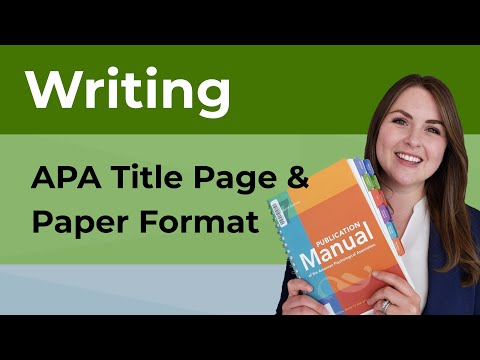
Some of the APA basic rules focus on style and formatting including font style, spacing, and page numbers. Essentially, this means all academic papers prepared using APA 7th edition will look similar. This allows the reader to get to the heart of the paper, reading your ideas with ease, rather than getting stuck adjusting to the style, format, and way material is referenced. Acceptable fonts and their sizes are listed on the slide. Additionally, all papers should be double-spaced and have a page number in the top right corner of all pages including the title page.
If you previously used the 6th edition of APA, you might remember having to create a running head with the paper's title in the header. In the 7th edition, this has been removed for student papers. So now, the only thing that should be included in the header is the page number.
Here is an example of what a student title page should look like. As you can see, the page number is in the header. All text is centered in the page, and double-spaced, although the title of the paper has an extra space between it and the spot for your name. The title is also bolded and uses title case. Next, should be your name, below that is the name of the department that your program is in, and the name of the school you are attending. On the next line is the code and name of the course the assignment is for. Beneath that is your teacher's name, and finally the due date for the assignment.
On the next page, page 2, your paper begins. Again, make sure you have a page number in the top right corner. You need to repeat the title, centered and bolded, and beneath this is the essay. All new paragraphs should be indented, which can be done by hitting the tab key on your keyboard. Margins around the entire paper should be one inch, which is most often the standard setting in Microsoft Word.
There are many resources to help you learn about APA. For more APA help, contact the Writing Centre and visit the Georgian College APA Guide and the APA website.
Follow the instructions provided by your Professor for their specific requirements. Below is the APA overall requirements.
APA formatted paper includes:
Title page:
Text or body of the paper:
References page:
Appendices:
For more information:
Student paper elements include:
See Publication Manual Sections 2.2-2.15
Student paper format includes:
See Publication Manual Sections 2.16-2.25
What is title case capitalization?
In title case, the following words are capitalized:
Use title case for:
What is sentence case capitalization?
In sentence case, the following words are capitalized:
Use sentence case for:
Fonts: (always verify with your Professor)
Italics are used for:
See APA Style website, Grammar Guidelines and select the Mechanics of Style section.
See Publication Manual Sections 2 and 6.
Tables and figures are used to:
Formatting:
In-text citation:
See Publication Manual Section 7 or APA Style website, Tables and Figures
Journal titles may appear abbreviated (shortened), instead of the entire journal title being provided. Most often, the word "journal" will be abbreviated to "J" and other words that are not significant may be omitted, eg. the, or
Some examples of abbreviated journal titles are:
Typically, journal titles are abbreviated in science and medical or health fields of study. Check the database's journal listing or the National Library of Medicine's Catalog of Journals.
Proper APA reference list entries require that the full journal title be provided.
Always check your assignment for specifics about your annotated bibliography. Clarify expectations with your professor for best results. Here are a couple of examples of annotated bibliographies that may help you get started. See Publication Manual Section 9.51.
Formatting:
Some assignments are not in the form of an essay, report or research paper.
Always check with your professor for exact details on how they would like other assignments to be formatted.
Examples of other assignment types: